Flexible approach to fixed assets
Now you can manage your valuable equipment the right way
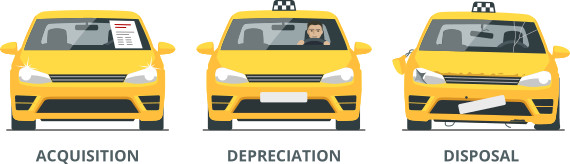
Fixed assets life cycle — stage by stage
Add a new asset to the system, and Codejig fixed assets management software will take it through recognition, modernization, depreciation, and derecognition. Add assets to your inventory, recognize them, choose the method of depreciation of fixed assets, add details on assets modernization and derecognize them in a suitable way. You will also be able to calculate the fixed assets turnover ratio.

Detailed fixed assets management
The Codejig fixed assets management software lets you create a profile for your fixed asset, add information about its name, type, VAT accrual, sales price, description and more: add individual inventory numbers and generate a QR code. The code helps you to easily and quickly access the fixed asset profile at anytime, thereby making the process of fixed assets management easier.
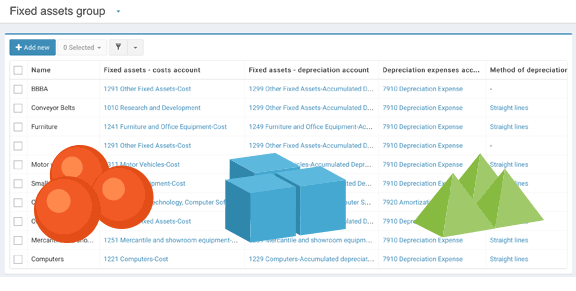
Simplified management with grouping
The Codejig fixed assets management software lets you add similar fixed assets together and manage them as one group, depending on their characteristics, purpose, cost or belonging to luxury items. Grouping may be based on your preferences or government requirements. This allows you to preset transaction accounts and create unified depreciation parameters. You will find out that fixed assets management can be easy.
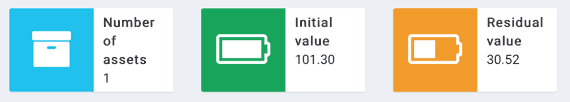
Fixed assets dashboard
Fixed assets accounting with Codejig ERP gives you quick access to each fixed asset and track their lifecycle on one page. Monitor the initial, salvage and book values along with accumulated depreciation of fixed assets. Track dynamics of the total number of fixed assets and their depreciation parameters: accrued depreciation, initial, residual, salvage, and fixed assets turnover ratio values for your monthly and yearly reports.

